 Sales: 84270 07400 Email us: sales@3dwds.in
|
Sales: 84270 07400 Email us: sales@3dwds.in
|  Support: 84270 07401 Email us: support@3dwds.in
Support: 84270 07401 Email us: support@3dwds.in
 Sales: 84270 07400 Email us: sales@3dwds.in
|
Sales: 84270 07400 Email us: sales@3dwds.in
|  Support: 84270 07401 Email us: support@3dwds.in
Support: 84270 07401 Email us: support@3dwds.in
Easily repurpose existing 3D models to rapidly create and update high-quality graphical assets that are fully associated with your 3D design.
SOLIDWORKS® Composer™ helps your organization, including nontechnical users, leverage 3D CAD data to create dynamic graphical content that clearly and effectively depicts even your most complex products. The simple, intuitive interface gives you tools to help you easily develop informative graphics for a broad range of technical communications, including assembly instructions, product manuals, training materials, and marketing collateral, with content that can be updated automatically.
ENHANCE PRODUCT COMMUNICATION AND MARKETING COLLATERAL
Marketing collateral You no longer need to compromise your communications by relying on rough drawings to show your concepts or waiting until your design is finished to start creating product communication deliverables. With SOLIDWORKS Composer, you can quickly and easily create:
GET PRODUCTS TO MARKET FASTER
Help reduce errors and ensure that deliverables get to market faster.
COMPETE FOR MORE BUSINESS
NO CAD KNOWLEDGE REQUIRED
With its simple, intuitive user interface, SOLIDWORKS Composer requires virtually no learning curve. Detailed training materials, in-depth help fi les, online tutorials, and user forums ensure that even nontechnical staff can start publishing professional 3D visuals almost instantly.


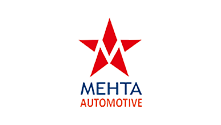

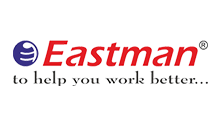










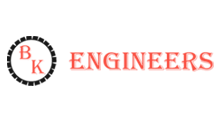

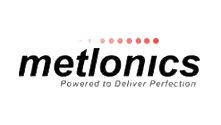
















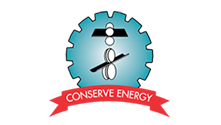








Our solutions enable you and your team to quickly transform new ideas into great products.
Ready To Buy Request for Demo Whatsapp Free Trial Call Us Email Us
Sales: 8427007400 / Email: sales@3dwds.in
Support: 8427007401 / Email: support@3dwds.in
Punjab, Ambala, Delhi, Jammu & Kashmir, Himachal Pradesh
SCF 26, Phase 2, Urban Estate,
Focal Point, Ludhiana - 141010, (Punjab) India